How to create a setlist?
For any band that has a larger amount of songs it is important to keep things together and to be well organized. The order of the songs played at each concert is called setlist. The setlist is a must-have for all band members as well as technicians involved in your concert. Even some members don't need lyrics or chords they still need to know what song comes next or where to make a break or an announcement.
- Adding songs to the setlist
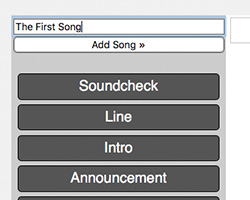 You can add songs to the setlist very easy. Just type the title of your song inside of the text field on the upper left and hit the button. Reapeat this step until all your songs are in your setlist. A counter will automatically be displayed in front of the songs name and will increase with each song. You can also add non-song-elements to your list such as Intro, Soundcheck, Break, Announcement a Line (horizontal rule) and an Outro. The counter will skip those elements by default.
You can add songs to the setlist very easy. Just type the title of your song inside of the text field on the upper left and hit the button. Reapeat this step until all your songs are in your setlist. A counter will automatically be displayed in front of the songs name and will increase with each song. You can also add non-song-elements to your list such as Intro, Soundcheck, Break, Announcement a Line (horizontal rule) and an Outro. The counter will skip those elements by default.- Sorting songs on the list
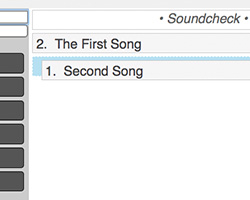 Once you've added any element to the songlist you can simply change the order through 'drag and drop' or delete it by clicking on the "x" that's displayed on the right side for each element. The counters will automatically reset their values once the position was changed.
Once you've added any element to the songlist you can simply change the order through 'drag and drop' or delete it by clicking on the "x" that's displayed on the right side for each element. The counters will automatically reset their values once the position was changed.- Save your setlist
 As soon as you've made some progress or maybe have finished your setlist you can give it a name and save it. Therefore, you must be logged in, so don't forget to register – it's totally for free! After that you can open and edit your setlist at any time.
As soon as you've made some progress or maybe have finished your setlist you can give it a name and save it. Therefore, you must be logged in, so don't forget to register – it's totally for free! After that you can open and edit your setlist at any time.- Print out your song list
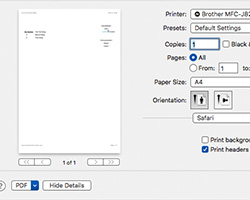 To print your setlist you just need to hit the print button in the menu below the setlist or by using the print command of your browser from the menu bar or using the equivalent shortcut on your keyboard (commonly Cmd+P on Mac and Ctrl+P on Windows). You should be able to do further settings within your printer software like adjusting the paper size, the scale and the amount of copies that you'd like to have. Make sure that you print a sufficient amount of setlists, not only for all of your band members, but also for technicians and maybe the event manager or your greatest fans.
To print your setlist you just need to hit the print button in the menu below the setlist or by using the print command of your browser from the menu bar or using the equivalent shortcut on your keyboard (commonly Cmd+P on Mac and Ctrl+P on Windows). You should be able to do further settings within your printer software like adjusting the paper size, the scale and the amount of copies that you'd like to have. Make sure that you print a sufficient amount of setlists, not only for all of your band members, but also for technicians and maybe the event manager or your greatest fans.- Download a PDF of your songs
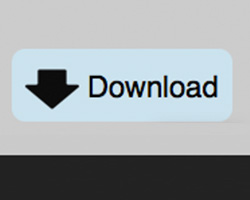 If you'd like to share the setlist as a PDF file rather than printing it out you just need to use the download button which is also located in the menu below the setlist. The font size is automatically adjusted depending on the amount of songs in your list.
If you'd like to share the setlist as a PDF file rather than printing it out you just need to use the download button which is also located in the menu below the setlist. The font size is automatically adjusted depending on the amount of songs in your list.
